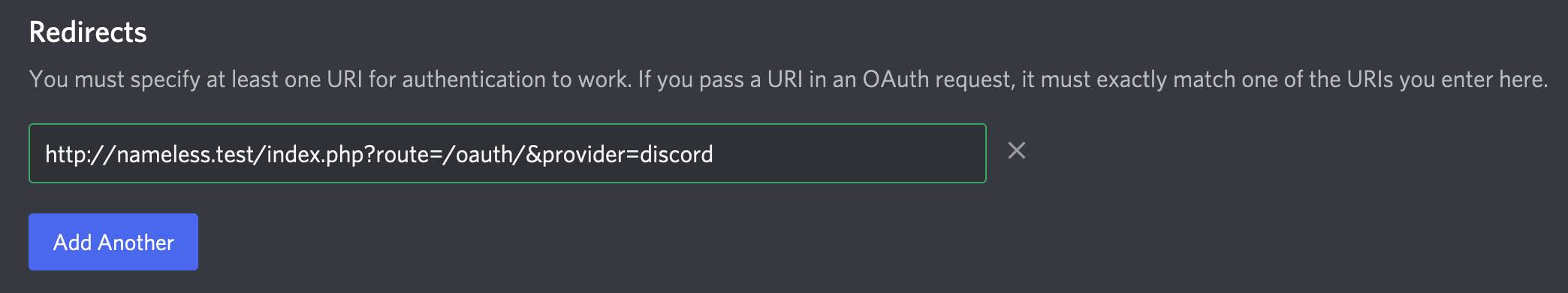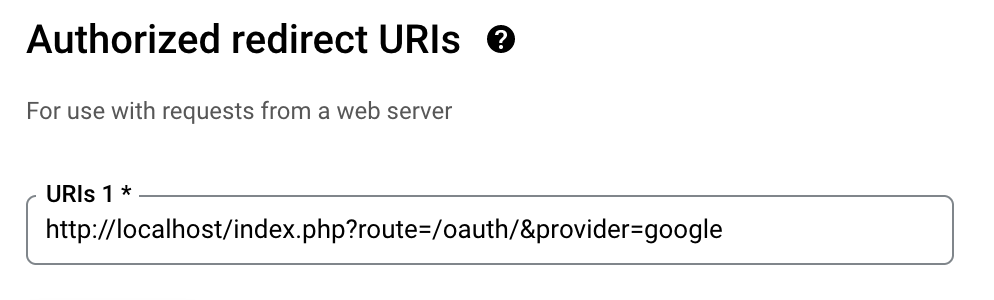¶ Configuring OAuth
OAuth is a framework which allows applications to "talk" to each other securely. For example, you can tell Discord that it's alright for Nameless to access your profile without having to share any passwords. The exact process for setting up OAuth varies between applications.
¶ Discord
- Register a developer application and retrieve your client ID and client secret.
- Put it in the inputs for Discord (StaffCP > Configuration > Registration).
- Fill out the Redirects (make sure to replace
nameless.testwith your domain!):
- Open the Google API Console Credentials page.
- Click Select a project, then NEW PROJECT, and enter a name for the project, and optionally, edit the provided project ID. Click Create.
- On the Credentials page, select Create credentials, then OAuth client ID.
- You may be prompted to set a product name on the Consent screen; if so, click Configure consent screen, supply the requested information, and click Save to return to the Credentials screen.
- Select Web Application for the Application Type. Follow the instructions to enter JavaScript origins, redirect URIs, or both.
- Click Create.
- Fill out the Authorized redirect URIs (make sure to replace
localhostwith your domain!): - On the page that appears, copy the client ID and client secret to your clipboard, then put it in the inputs for Google (StaffCP > Configuration > Registration).